Playing with a Click Track
One of the ways to make music with other people while we are in Stay-At-Home mode is by creating collaborative videos or audio.
A. One person plays and records a song, while listening to a click track or rhythm part to keep their rhythm synced with the recording.
B. The next person listens to that video (or audio), hears the click and the music in headphones, and records their own video ( a harmony, a lead or a bass part?).
C. Since the two videos are made working from the same click (or rhythm track), the two videos can be later joined in time with each other (in sync), with both audio parts playing and one or both videos showing. This is a great way to share and collaborate at a distance.
The crucial part of this process is being able to listen to music in headphones and play your live instrument at the same time.
If you have not done this before, it takes a little practice and getting used to. I have some very useful tips to make this easier.
For short, the two biggest tips are:
~ 1. Surrender to the tape (it won’t follow you!)
~ 2. Use a double time click (beats and offbeats). If the song is say, 105 Beats Per Minute (BPM), use a click of 210 BPM.
~~~~~~~~~~~~~~~~~~~~~~~~~~~
More: Here is why the tips work, and more tips.
Tip 1. The recording won’t follow you! When you play live with another person, you are listening to them, they are listening to you. This is “shared responsibility” for rhythm. You both (hopefully!) are working to play in time (synced).
When you play along with a recording or a click, your only choice is “surrendered responsibility” for rhythm. You might think this should be called “solo responsibility”, but no! Because all you can do is follow the recording; either you do all the listening and following, or too bad so sad. The recording won't listen to you, at all. This might seem obvious, but, in real life, almost everyone has trouble at first staying in time with a recording. This is a big reason.
Tip 2. Use double time click tracks /metronome timings.
When you are listening to a click beat by itself, it’s like, “sure, I get it, 1, 2, 3, 4... easy.”. But when you start playing, you are now obscuring the click with your notes, and you can't listen.
Audio Twinkle twinkle, click set to the beat
Audio, Twinkle Twinkle, click set to double beat
If your click track is a tympani pounded right next to you, well maybe no problem. but if it’s a typical little wood block noise at a reasonable volume, your strumming (or whatever) makes it hard to hear, and the click beats are lost in all your beats, and you start playing “solo” until you realize there is a very noticeable discrepancy. Then it’s too late for that take.
On the other hand, if your click is providing offbeats as well as beats information ( clicks 200 times a minute when song is at 100 beats per minute), you are getting more of the data you need to join with the tape’s rhythm, and stay with it. Probably you are not creating notes on every offbeat, you can get enough timing information "in the holes" to stay in time with the recording. This really works!
Tip 3. Ideally, you distinctly hear the click, the recorded music you are joining, and your playing live. What follows is slightly technical, but the bottom line is, arrange things so you can distinctly hear the click, the recorded music or rhythm track you are joining, and your own playing (or singing)
a. Best case scenario: the click sound is all by itself on one channel (left or right), the music you are joining is on the other channel, and your live playing or singing is in both ears. This way you can control the overall volume of click and taped music, and change their relative volumes by adjusting the balance. If you are listening on your computer and recording with your phone, this is the way to go.
b. Other scenarios: If the click and the music you are joining with are all together on both channels, adjusting bass and treble controls (EQ) to accentuate the click can help.
c. The relative volumes of click ( or recorder music) and your new part really matter, experiment to find your sweet spot. If you have spent any time in a studio you are familiar with people saying "a little more/less drums in the headphones please? Can you boost my part just a little?" They are finding their listening/playing sweet spot.
Tip 4. If the music you are joining already has a lot of rhythm information (beats, offbeats, percussion or clear rhythm parts) a click may be less necessary, but no matter what, you will want to hear clear beat (and offbeat) information for your your brain to latch onto.
If you are using a mixer, split the recorded music left and right on two mixer channels, and your live music on its own channel. Then you can play with volume, balance (L-R), and EQ of each channel to get the best listening setup you can. You are not going for the most pleasing mix, you are aiming for clear rhythm-info flowing from ear to brain.
Tip 5. If the project you are adding a part to has:
No click, or Just a click on the beat, or Click is merged with the music you are joining:
a. Do what you can to make the rhythm information clear; play with bass and treble, try panning left and right to see if its more distinct one way or the other.
b. Listen for the off-beat information (snares, or high-hats, or the guitar up-strums) as much as the beat. The beat is the drive, the power, but the off-beat keeps things on track.
c. Last Resort: Recordings with very sparse (or irregular) beat information:
You can make your own guide track with clear beats and offbeats to go along with the music you joining. This means making an intermediate recording …the original, the original with you tapping spoons or whatever to bring out the beat, and then making your real part in sync with the intermediate recording. Its often easier to tap your way through a sparse piece than to play your complex real part.
Tip 6. If you are the one starting the project:
You are making the original recording that people will be following. Consider putting any click or rhythm guide track stereo panned to one side, and the music to join with panned to the other. You can easily experiment with this and make your choice. It doesn’t sound better, but it is easier for less experienced people to follow, and the final version will be mixed in stereo without the click anyway. The other benefit is you can keep the headphone with the click in it facing away from the microphone, avoiding the annoting "click bleed that does not get noticed until the final mix. And thanks for starting collaborative recording projects!
Bonus Tip. The ideal 4 beat click track:
1 + 2 + 3 + 4 + using: a distinct sound for the 1 beat, and a different sound for the 2, 3, 4 beats. Audio demo
If you are making the click track using a rhythm device or app, or in a computer recording application, you can usually choose tones and volume for each of these parts. I find the best sounds are non-pitched sounds that are quick and sharp, and stand out when heard with the recording’s instruments. And yes, I have even used tympani sounds for the one beat at times, I admit it.
Summary: Using headphones, playing with a click track, and adapting to an unresponsive partner (the tape) may feel strange at the beginning, but you will adapt and get used to it. Don’t let the initial difficulty deter you, it does become more natural with a little practice.
Bob McNally
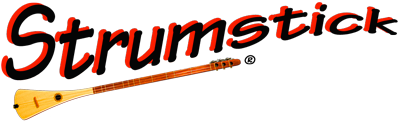





Leave a comment (all fields required)