A whole fun new world opens up when you record your Strumstick. Here's an example: Record a Strumstick part, and play Strumstick live along with the recording.
Example #1: Let's call this Recording Plus Live
Steps:
a. Make a video with your phone of you playing the strumstick ( play chords, or a part you have practiced).
b. Then playback the video and strum along.
That's it! Here is a Recording Plus Live video I made with two parts...one recorded on iPad, second part me playing live:
Recording Plus Live: A'Soaling theme, Parts 1 & 2
At the bottom of the Blog are videos of three parts, slowly, so you can learn them if you'd like.
If you have a second device available, you can make a video of Parts 1 & 2 together, to share. Thats what I did so you can see both parts together.
Steps:
a. Make 1st part video on phone,
b. Move part 1 video to computer or tablet.
c. Play video on computer/tablet while you play Part 2 live.
d. Use your phone to video yourself playing Part 2 (you can decide whether to show Part 1 screen or not). Do make a test run to get volume of Live and Recorded playing about equal.
e. Now you have a video of Parts 1 & 2 played together.
Keep in mind this could all be just audio recordings using a voice memo app on your phone, the process is the same.
Example #2: Have a Friend contribute a Part
In this demo, I asked my friend (Bob in Blue fleece, from somewhere on the planet), to send me (Bob in Red fleece) a recording, which I then played along with. Welcome to global collaboration! Same exact process as playing along with yourself. I could now send this video to Bob with Green fleece and see if he'd maybe like to add a bass part.
Blue fleece Bob and Red fleece Bob collaborating:
You can get more complex, piece by piece, if you like.
Example #3: More than two parts.
If you want to get more complex, you can add additional parts. You can do that two ways.
Either:
A. Play along with a video of Parts 1 & 2 together and add a third Part,
Or:
B. Make several separate videos, each adding just one part to the Part 1 video (Part 1 plus Part 2; then Part 1 plus Part 3; etc) and then combine those several parts in an app like iMovie (mac) or similar. This is combining several videos into one simultaneous video. You can find many instructions how to combine multiple videos into one, on the web. This method gives you more control over which part comes in when, and over the relative volumes of the parts. Here is an illustration of 4 parts put together into one video (approach B).
A'Soaling Theme, 4 parts combined in a Video
Perhaps you have seen videos of many people in different places, all playing on the same recording? This is one way they do that.
Important Note: Start your first recording with an audible count-in so you know when to start playing along with the recording.
At some point, it can become useful to listen to a recorded part on headphones instead of having it play out loud, especially if you are going to be making several parts and then combining them.
If you have Apple's GarageBand (or a similar multi-track audio app), you can make multi-part audio recordings with yourself, or friends, and build them track by track quite efficiently. Again, there are myriad instructions on the web for doing that, and perhaps we will do another Blog article about that at some point.
Useful additional article: We have a separate Blog Article called "Playing With a Click Track" which goes into some tips to make it easier to play along in time with recordings.
None of this is rocket science, especially when you start simply. Keep in mind the Beatles recorded Sergeant Pepper's Lonely Heart's Club Band using a pair of tape recorders that could only record four parts... GarageBand on the iPhone can record 32 tracks, and on a computer 255! We will be happy with one, then two, then three parts (sounds like the Strumstick, doesn't it?) but once you have the process, go as far as your passion carries you.
Appendix : Tutorial on the several parts
Here are several videos made using my iPhone camera, playing the individual parts slowly. You can see what I'm doing, and video is a bit easier to play along with than just audio. The melody is adapted from the Peter Paul and Mary's A'Soaling.
A. High Part Slowly
B. Low Part Slowly with High Part playing on iPad.
C. Low Part and High Part together, Fast.
D. a 3rd (Lowest) Part Slowly
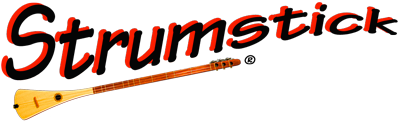






Leave a comment (all fields required)